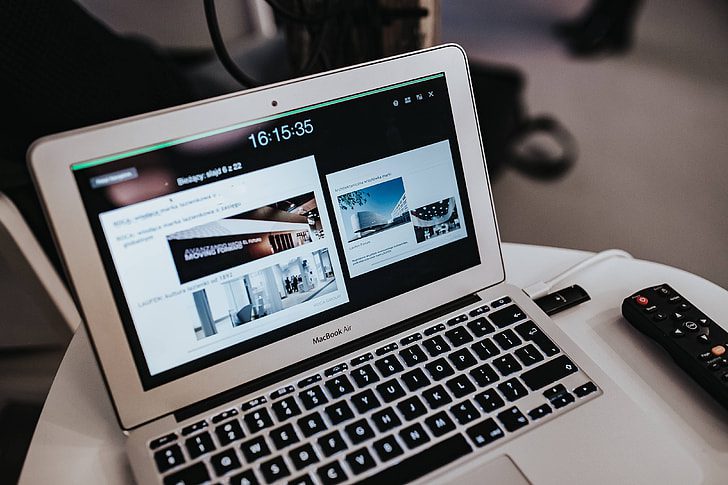Consider the following “Quick Guide”, sourced from Furman faculty who have participated in FDC workshops, consultations, and conversations as well as the lessons we learned from spring 2020 remote instruction before launching your online or hybrid course planning efforts. To access a series of email messages from the fall semester that distill key components of the online or FurmanFlex preparation process, please visit here. You may be interested in using this planning grid to support your process. For a downloadable version of this “Quick Guide” information click here.
Before You Begin Your Course
Before your course launches, review your course(s) designs, polish up and post welcome announcements in online learning platforms, and make sure instructor contact information is current. Several pre-course preparation steps (below) will help your course unfold more smoothly for you and your students.
Once your course time and meeting modality are confirmed, communicate with your students your plans for achieving interaction. Especially for students who opt to learn remotely who will need to order books online, a two-week lead time to the start of classes will be crucial. The following pre-course design tasks will help you zero in on your course plans:
Course Design
- If you are teaching a Furman Flex course, consider how you will conduct group or collaborative work across course modalities. One option might involve using shared collaborative documents, like those created in Box. Students log on to the document using their personal devices to create group content.
- If you are teaching a FurmanFlex course, consider how you will engage students that may have to participate in your course remotely, either for a short or long-term period. Several resources for online engagement are available here. For a comprehensive database of specific technology, online platforms, or applications, visit here.
- Because your assessment practices may involve adaptations, work to prepare students for success early. Plan the semester’s assessment activities in alignment with your course goals and ensure students have ample time to practice applying what they have learned in course activities throughout the semester. You might find these resources helpful in this process. Some high-level advice about aligning the course (and thinking with the end in mind) is available here.
- If students in your courses require accommodations, you will be notified by the SOAR office as students request those. Please keep in mind that some accommodation processes require timely submission of material or information, like requests for the delivery of printed materials.
- You might consider querying your students about their readiness to engage in various forms of online learning to help identify situational factors that might impact course engagement as a means to help your students identity strategies and resources to enhance their online learning. A pre-course Online Learning Student Readiness Survey template is available here.
Preparing Your Online Learning Platforms
- Please ensure that you have posted a course syllabus (see sample Furman template here), technical requirements for course participation, required materials for the course, and instructions about how to access additional learning platforms in your Moodle course prior to the course start. You might find these examples of online and HyFlex course syllabi helpful.
- Set up a course calendar with all due dates (including any assignment deadlines) and submission instructions (at least for the first few weeks of the course).
- Develop a space (e.g. forum) for students to connect and introduce themselves online and consider positing a welcome announcement or video to introduce the course and the Moodle site.
- Ensure that students are provided with adequate training and set-up/login information for any additional learning platforms you plan to utilize in the course (Microsoft Teams, Slack, etc.).
- Post your preferred communication method. Advise students how they can get in touch with you during the course. Options for contact might be through email, a course discussion board (e.g. “ask the Instructor”), or by phone.
In the First Week of Class
The first week in an online or FurmanFlex course is a crucial time to engage students and address any questions or concerns your students may have about the course and learning platforms, especially those that may be joining you online only. Students will benefit from early modeling of the “go-to” technology you plan to use under various instructional scenarios throughout the semester. For information on Furman-supported technologies and tips integrating them into your course visit this link. Some ideas to consider:
- For FurmanFlex courses, utilize a Moodle forum online while students are discussing F2F to help students become accustomed to online discussions. Require interaction by creating application prompts and providing feedback. In other words, make peace with Moodle Forums. Four tips for writing good discussion prompts are available here.
- Use Zoom or Teams for office hours from the start of the semester, regardless of your instructional format.
- Set explicit expectations for behavior in the class and discussion boards. What are your group expectations for interactions, confidentiality, and civility in person and online? For one robust example of how you might communicate discussion board expectations, see here.
- For those students joining online, monitor logins and student access, contact missing students to encourage participation, and raise Flags as needed.
- Consider using your first class solely to for introductions and creating familiarity with the technology tools used. This will help your students see your online engagement norms (asking students to monitor/sign post the chat so it can be reused as a coherent transcript for example).
Weekly Announcements
A weekly note to the class with the week’s details and a link to your schedule (with any changes or updates) will prevent them from struggling to figure out the modes of instruction you will use (e.g. online forum, synchronous Zoom session) and what is due, so they can focus on understanding content and developing skills, rather than a confusing schedule. Announcements posted in Moodle are automatically emailed to all students enrolled in the course. For more information about how to prepare your students for success in online or hybrid flexible environments, visit our Preparing Your Students page.