1. Open a web browser to http://fuapps.furman.edu.
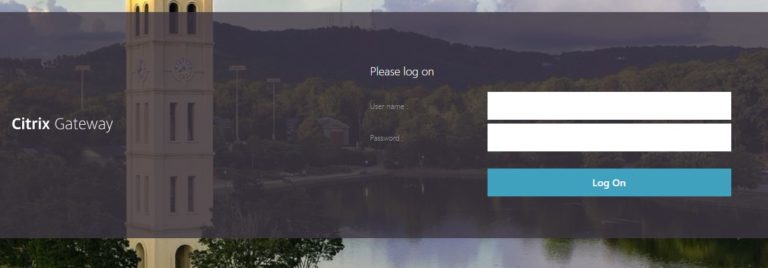
2. Login with your Furman username and password. Click “Use light version.”
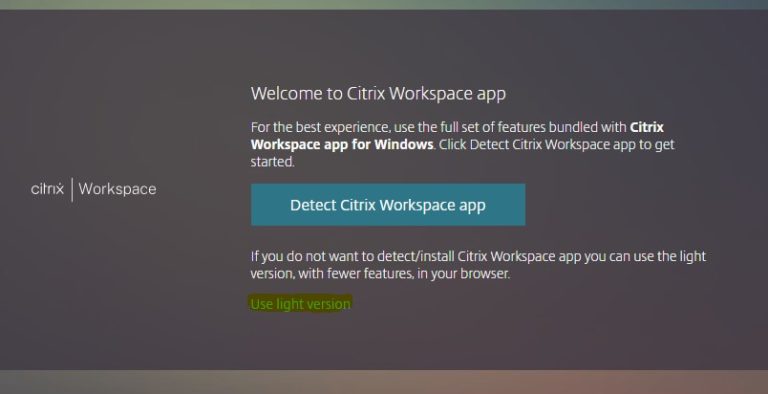
3. Click “DESKTOPS” in the upper bar
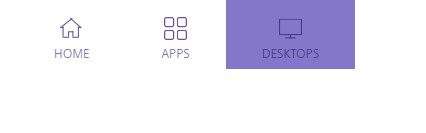
4. A full desktop will load, you can launch any application available in the start menu.