Making art work
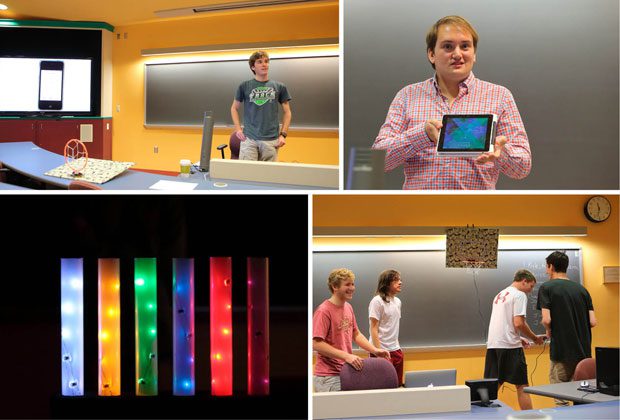
If you’re over the age of 25, it’s likely you haven’t figured out all—or even most—of the things your phone or the console(s) in your car can do. You’re also probably not looking for new challenges.
For members of Generation Z, however, electronic devices aren’t a novelty or even a convenience. They’re more of a requirement, which explains the burgeoning popularity of electronic arts and crafts and the creation of this year’s “E-Arts and Crafts” May Experience (May X) class taught by Furman computer science professor Andrea Tartaro, Ph.D.
“When you think of art, computer science is not the first thing you think of, but there are opportunities there for that,” she said. “I wanted them to do something fun and creative and kind of see a different side of programming, especially for students who aren’t (computer science) students.”
Arduino devices “can sense the environment by receiving input from a variety of sensors and can affect (their) surroundings by controlling lights, motors, and other actuators,” according to the Web site, and its LilyPad is “a microcontroller board designed for wearables and e-textiles.” That capacity gives clever users the ability to interact with their clothes or make a purse sparkle when talked to, among many other things, as long as they’re willing to do the work.
The LilyPad will only do what it’s told through conductive thread, and learning to speak its language was the task given to Tartato’s eight students, who were broken into three groups.
“They had to create an interactive art or craft project, however they define that,” Tartaro said. “That’s the lab part and the building part. In the class, we have been looking at research papers that describe the different kinds of interactive arts and crafts projects that use technology.”
The LilyPad can read temperature, light and sound, and depending how it’s programmed will react from the input with outputs such as LED lights, vibrator motors and speakers. The software is open source, meaning much of has been written and is available for download, but there’s still a significant learning curve.
“If you were writing from scratch, the software would be somewhat complicated. But there’s so much out there that they can get samples and modify it so it’s not too difficult,” Tartaro said. “LilyPad was designed for kids to learn about programming and working with electronics. I’m not much of a hardware person so that aspect of it was a little new for me.”
Austin Pretsch’s group created a basketball goal that would illuminate upon a made bucket.
“Learning how to program with the Arduin software was pretty great. That actually took a considerable amount of time for me,” Pretsch ’17, a computer science major from Memphis, Tenn., said. “It was a way to explore implementing current technologies in cool and interesting ways and as an art form.”
“At first I thought it was going to be pretty easy, but the wiring was the hardest part,” Chandler Register ’17 of Atlanta, another member of Presch’s group, added. “We had to re-wire a bunch of times, but other than that it wasn’t too bad.”
Another group made a doll that would light up when touched, while the third programmed the device to put on a light show based on the volume of songs it “hears.”
“I didn’t really have expectations. I didn’t know what they would come up with, but I’m proud of them for finding information by themselves,” Tartaro said. “Their projects look really cool . . . I kind of see it as summer camp with computers. A lot of working with technology is finding solutions that you can adapt . . . I would not want them to use the internet, for instance—that would be considered cheating. But this is an important skill for them too.”